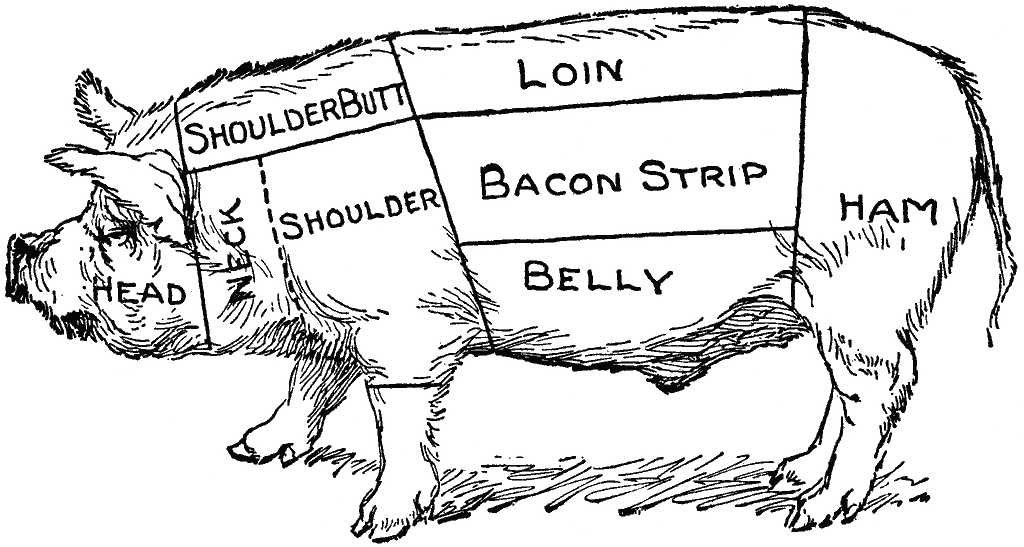Accordion
Keyboard Expectations
- Enter or Space = Expands/Collapses Panel
- Tab = Move to next focusable element
- Shift + Tab = Move to previous focusable element
- ↑ ↓ = Cycle headers when header focused
- Home (Optional) = Focus first header
- End (Optional) = Focus last header
Focus Expectations
- Headers should have visible keyboard focus state
- All keyboard interactions relate to when headers are focused
Labelling Expectations
- Each accordion header title is contained in an element with role button (e.g.
<button>). - Each accordion header button wrapped with role heading set to appropriate aria-level.
- HTML
headingelements can be used. - Only one
buttonelement is allowed in theheading. Other visual elements must be outside theheadingelement.
- HTML
- If the accordion panel is visible, the header button element should have aria-expanded set to true. If the panel is not visible,
aria-expandedis set to false. - Accordion header buttons have aria-controls set to the ID of the associated accordion panel content.